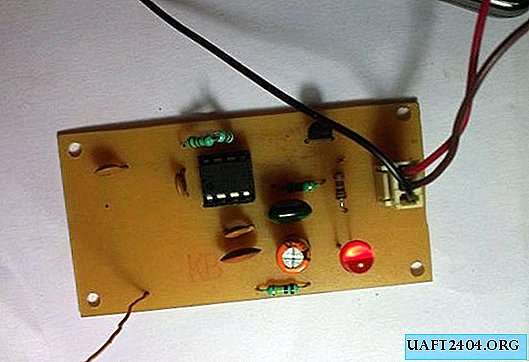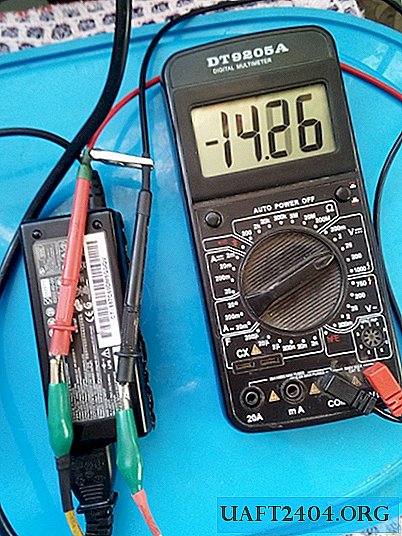Share
Pin
Tweet
Send
Share
Send
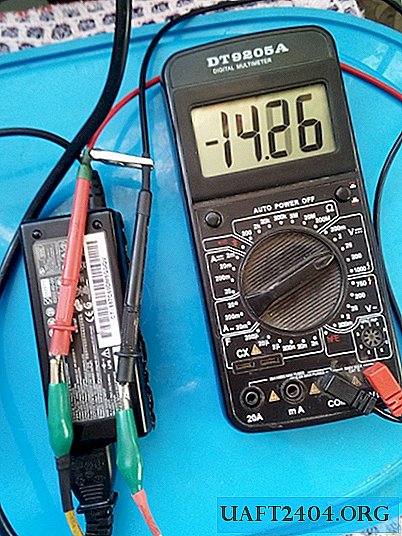
The network has repeatedly hosted options for using a laptop adapter as a charger for car and other batteries, using a car lamp as a load resistance.
You can, of course, and so, but it’s much more convenient, using not very complicated refinement, to charge the batteries without any lamps. To do this, you do not even need to be an advanced radio master, but just be able to use a soldering iron and a multimeter.
We will need:
- the power supply itself,
- 25-40 watt soldering iron with a thin tip,
- variable resistor 18-22 kOhm,
- multimeter
- several resistors with a resistance of 10; one; 2; 3 kOhm.,
- thin soft wiring.
Attentiveness and some patience will not be superfluous.
Making a charger from a laptop power supply
In our "computerized" time, few people did not have an ancient one lying around, maybe not working for a long time, a laptop. If not with you, so with friends. By the way, the older the product, the easier.
We take the power supply (adapter) from it and look for a sticker or inscription on it directly on the case. The one with an output current of 3.5 - 4.5 Amperes is suitable for us.

Using a flat screwdriver, disassemble the housing along the gluing line.
CAUTION! The body is glued very tightly. And it’s not worth breaking, and it’s not advisable to get hurt from a broken screwdriver.
You get something like this:

We release the power supply board from the screen.

Desoldering, if necessary ... on this board is marked in red.

Next, we are looking for a place to solder the output wire on the board, it is located on the opposite side of the network connector.
Not far from this place, as a rule, is a small "octopus" microcircuit.

We find her foot number 6 and carefully monitor the track to the nearest smd resistor.

Knowing its face value is, in principle, not necessary. We don’t need it anyway and will be deleted.
Next, we take a variable resistor with a resistance of 18-20 kOhm.
Gently unsoldering the smd resistor, in its place we solder with a thin soft wiring, a variable resistor.

We put its engine in the middle position.
After all these manipulations, we connect the network cable, plug it into the outlet, and do not forget about CAUTION. Still - near 220 Volts. Fights ... if you do not respect him.
The probes of the multimeter included in the measurement of the "constant" are connected to the low-voltage connector of the unit (the one that should be inserted into the laptop).
Slowly we rotate the resistor engine, we achieve on the multimeter display indications of 14 with a small, volt. We don’t touch the engine anymore.
We turn off everything from the network, carefully so as not to stain solder adjacent to the soldering place parts and not to knock down the set position of the "alternator", we unsolder the wiring from the board.
We measure the resistance of the variable resistor in the position you fixed.
For different blocks, it can be different. From the resistors you have, we select by connecting in series the value that the multimeter showed.
For example, 10 + 3 or +5 kOhm.
We solder the resistor in this way, we put it in place so that there is no contact with other parts. If necessary, isolate or output wires outside the board.
Once again, check the voltage, for quality soldering.
If everything is fine, we assemble the block by gluing it in half with a "Chinese nozzle" (hot glue) or a hot soldering iron.
I got it like this:
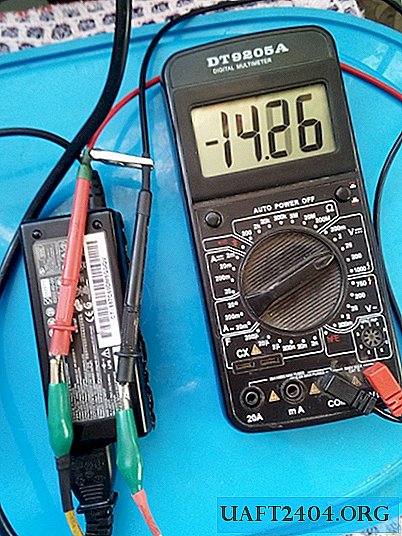
However, for better control, I also installed an ammeter (which was).
Securing it to the case with an ordinary clamp.

This is how the charging process looks.

Such voltage and amperage, solely because the battery that I use for the paralet is fully charged.
We tried to recharge the battery from the car. It copes without problems.
Why recharge? Because the charging current of a strongly discharged battery will obviously be more than three and a half amperes, which means that the unit will simply go into defense as if it were from a short circuit, which he, by the way, is not afraid of.
Hope the information was helpful.
Share
Pin
Tweet
Send
Share
Send